HMD4C27S
27” Diagnosis Monitor
Hisense clinical review displays are strictly conformed to DICOM standard, which can be widely used in clinical diagnosis, video browsing and image audit purposes.
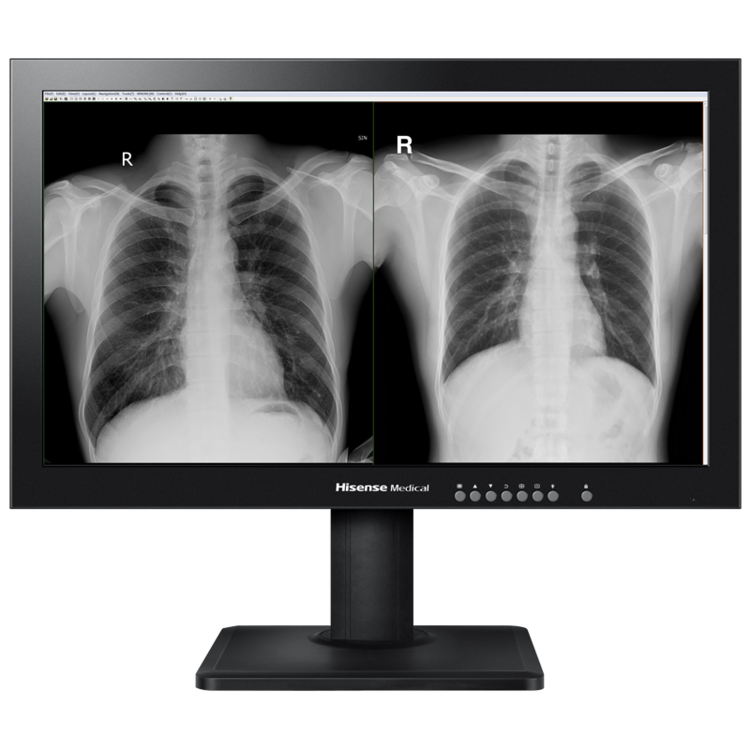

Specifications
Appearance
Color: Matt black
Ergonomic design: The height adjustment range is 120mm, and the screen can be tilted 5 degrees forward and 15 degrees backward.
VESA installation: pitch-row 100 x 100 (mm)
Buttons: Mechanical buttons (MENU, UP, DOWN, BACK, Display Mode, Image Mode, Film Reading Light, and Power)
Screen
Backlight: LED
Screen size: 27-inch
Resolution: 2560 x 1440
Gray scale/color display: 8 bits
Pixel pitch: 0.233 x 0.233 mm
Brightness: 550 cd/m2 (typ)
Contrast ratio: 1000:1
Response time: 16 ms
Visual angle: 178 , 178
Image
DICOM PART14: Yes
Data processing and display: (14-bit LUT data processing, 8-bit gray scale and color display)
Image mode: DICOM, CT, MRI, DR, DSA, Video, Text, Hybrid GAMMA, and User
Gamma curve: DICOM, CT, MRI, DSA, DR, Gamma1.8, Gamma2.0, Gamma2.2, Gamma2.4, and Gamma2.6
Color temperature (non-adjustable): 6500/7500/8500/9300/Original/Eye Care/Custom
Brightness adjustable: 200/250/300/350/400/450, 0-100 stepping adjustment
Fast and stable backlight function: Support (backlight sensor)
Long-time stable backlight function: Support (backlight sensor)
Ambient light compensation: Support (ambient light sensor)
Saving energy control for body sensing: Support (human sensor)
Auto menu rotation: Yes
One-click lamp box function: Support
Maximum power: < 80 W
Power supply specification
Power indicator: Green and orange
Standby power: < 0.5 W
Power requirement (BOM including the adapter): Medical adapter, AC 100-240 V 50/60Hz input, 24 V output
Input and output control
Input: DVI-D x 2, DP x 2, and HDMI x 1
Output: DP daisy chain
USB: One upstream interface and two downstream interfaces
Series interface: Upstream USB interface reused
DDC communication: Support
Fixing equipment: Base
Display improvement
DICOM conformance error rate: Within 5% (allowing 3% fluctuation)
Others
Trademark on the front shell: Hisense Medical
Boot screen: Hisense Medical image
Configuration GPU: (It is uniformly produced and delivered in the packaging box, and added to the accessory details of the user manual and quick installation manual.)
LCD control Software
Local brightening function: Implemented by shortcut keys and the mouse
Quality control software: (Standalone edition)
Display control: (Brightness adjustment)
Health remind: Yes
Downloads



